- Overview
- Where and how to start?
- Steps to Migrate or Upgrade from .NET 5 to .NET 6
- Updating the target platform
- Eliminate deprecated APIs
- Testing and updating NuGet packages
- Refactoring core ASP.NET code
- Performance and Code Optimization
- Check
- Migrating to .NET 6
- Useful Links
- .NET 5 to .NET 6 Migration Checklist
Overview
.net 6 migration brings in it like this new exciting features and performance improvements for the favorite development environment. If you’re already using .NET 5.0 and want to take advantage of the latest updates, this guide will help you with the .net 5 to .net 6 migration.
Where and how to start?
Developers can now build applications in C#, Visual Basic or F# on the .NET 6 platform. This allows developers to create various types of apps like web, game, mobile and desktop applications across different programming environments. It is also a well tested and documented framework.
To upgrade project to .net 6, you may need to install it on your machine. And if that happens, you should be able to download and then install .NET 6 SDK. The SDK consists of all tools needed for development to migrate from .net core 5 to 6.
Steps to Migrate or Upgrade from .NET 5 to .NET 6
To stay up-to-date with the most recent advancements and innovations in software development, developers who want to do so should consider upgrade from .net 5 core to .net 6. What this means is that the.NET 6, which was introduced as an LTS update will give you new functionalities, improved speed, and higher compatibility with various devices.
This guide will illustrate how to upgrade .net 5 to .net 6. This will also help you get acquainted with code migration process, potential problems, and tips on how to switch smoothly to another framework’s version. If you are working on web applications, mobile apps or anything else this manual will take you through the necessary steps needed to upgrade your project successfully into.NET 6.
Updating the target platform
Upgrade by modifying the target .NET platform. Your web application indicates what version of the .NET runtime should be employed.
Target platform information of your web application can be found in project’s XML file which has a .csproj extension. Open this file and update the TargetFramework value from net5.0 to net6.0 in the PropertyGroup section.
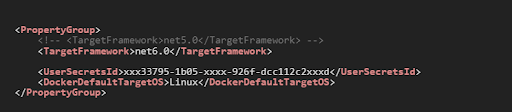
Eliminate deprecated APIs
To upgrade dotnet core 5 to 6, you must find certain APIs are modified while others are deprecated. It is essential to examine your code base and switch out any outdated APIs for their recommended alternatives. You can also use IDE tools like bug lists or code analyzers to help you quickly find and fix such issues systematically.
Testing and updating NuGet packages
It is important that you confirm that all the NuGet packages for your project are in line with the most recent version when migrate to .net 6. Upgrade these packages through the NuGet Package Manager to harmonize them with each other. After upgrading these packages, one should test the application well in order to detect any possible compatibility problems that may arise later.
Refactoring core ASP.NET code
Additional steps are required to move your application, which is built on ASP.NET Core. The first thing I want you to do is upgrade the NuGet Packages for ASP.NET Core related to Microsoft.AspNetCore, and Microsoft.Extensions in .NET 6.0.
Next, review your start-up class changes. The ConfigureServices and Configure methods must be written to follow the new rules as well as features such as ASP.NET Core 6.0.
Performance and Code Optimization
.NET 6.0 has achieved considerable performance improvements such as speedy software initialization and decreased memory consumption. You should go through your code to find ways to optimize it so as to take advantage of these improvements. New features like minimal APIs can also be employed in this regard, where lightweight performant APIs with minimum customization can be created quickly.
Check
Once you have finished all the migration steps, it is very important that you thoroughly test your application. Therefore, do comprehensive unit tests, as well as regression and integration ones in order to guarantee that everything within it works fine. This might require a special focus on areas that changed significantly after the migration process.
Migrating to .NET 6
The latest version of .NET 6 is supported for a long time. If you are still using .NET 5, it means that you will have to update or migrate to .net core 5 to 6.
Useful Links
There are various types of applications that can be developed using the .NET 6 Framework such as web applications, games, mobile app, and desktop apps. In order to upgrade projects to .NET 6 platform, programmers should install .NET 6 SDK that makes it easy to migrate from .NET Core 5 to .NET Core 6. This guide outlines how you can change the target platform versions, remove deprecated APIs, update NuGet packages by testing them first, refactor your existing ASP.NET code, and improve performance at a minimum. Testing after the migration is an important process that ensures the correct operation of the software after convert .net core 5 to .net 6.
Official Sources:
The .NET 6 Framework provides an agile platform for developers to build different software including web, mobile, and desktop applications.
.NET 5 to .NET 6 Migration Checklist
It is important to navigate through the migrate .net 5 to .net 6 carefully and in a very well-planned manner in order for projects to adapt seamlessly to the latest developments of .NET 6. Migration Checklist seeks to address this.
- Review Existing Codebase. Examine the present codebase on which places require migration.
- Change Target Framework. The target framework in csproj file (project file) should be upgrade from .net 5 to 6.
- Handling Deprecated APIs. Find deprecated APIs, replace them with suggested alternatives, use IDE tools like code analyzers that can detect and resolve deprecated API usage systematically.
- Update NuGet Packages. Make sure that all the NuGet packages are compatible with .NET 6.0 by using NuGet Package Manager to update the packages so that they become fitting to work with .NET 6.0 and afterwards test your application in totality to see if the problem of compatibility is solved when updating packages.
- Refactor ASP.NET Core Code. You need to update the NuGet packages related to ASP.NET Core so that they are compatible with .NET 6.0. Find out what changes have been made regarding the startup class and modify the ConfigureServices and Configure methods accordingly, in line with ASP.NET Core 6.0 conventions.
- Optimize Performance. Use performance enhancements available in .NET 6, such as faster start-up times and reduced memory footprint.
- Comprehensive Testing. Do complete unit and integration testing following the migration process, with more emphasis on areas that have changed significantly during the migration.
- Documentation. Please document migration, including any changes made to the code base, Nuget Packages, or any performance optimization carried out create/update the developer’s documentation regarding new application architecture or functionality provided by such updated application
- Deployment Plan. A deployment plan should be designed when migrating an application into production or staging environments
- Post-Migration Support. Assist users and other stakeholders following the migration. Fix any issues or bugs that may arise in the migrated application.
Remember to fashion this checklist toward the particular requirements and peculiarities of your project.












