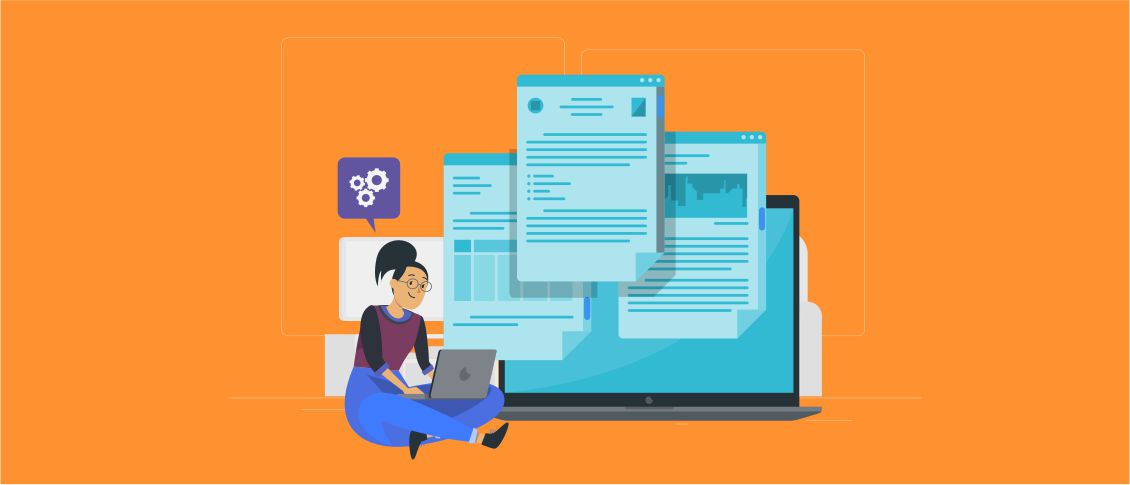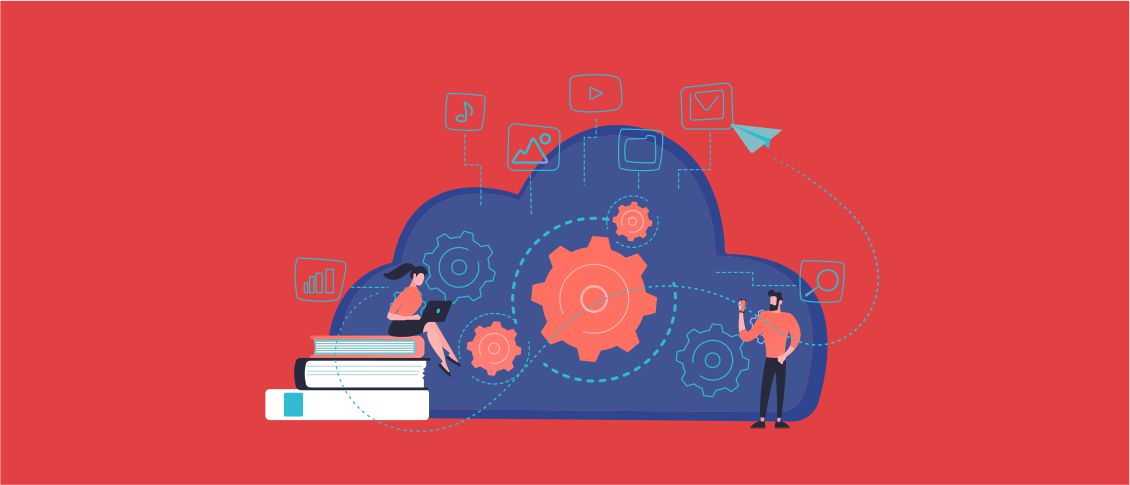Overview
Web APIs (Application Programming Interfaces) enable the communication and interaction between various software components, applications, and services. They expose endpoints through which clients can request and exchange data or perform actions. However, without proper security measures, these APIs are vulnerable to a range of threats, including:
- Unauthorized Access: Malicious users may attempt to access sensitive data or perform actions they are not authorized for.
- Data Breaches: Unauthorized access to data can lead to data breaches, resulting in the exposure of confidential information.
- Denial of Service (DoS) Attacks: Attackers can overwhelm an API by sending a large number of requests, causing it to become slow or unresponsive.
- Data Tampering: Data transmitted between the client and the API can be intercepted and modified.
Now let’s take a look at how to create web APIs in Visual Studio 2022.
To create various projects in the .NET ecosystem, first of all, we need to click on the relevant option Create a new project.

Secondly, we should find an ASP.NET WEB API project template and choose it.

Now, we can enter a name for our project and opt for our desired path.

We should choose our .NET version. As the 8th version of .NET is the latest one, we will continue to work with it. If we need to use controllers in our project, we have to tick the Use controller box. Since we are using a demo for our project, we can simply indicate the Authentication type as none.

Now, let’s run the application by simply clicking on the Start icon.

Security Features in .NET Core
.NET Core comes with several features and tools that make it easier to implement security in your web APIs.
1. Authentication and Authorization
Authentication is the process of verifying the identity of a user or system, while authorization defines what actions a user or system is allowed to perform. .NET Core provides built-in support for authentication and authorization through libraries like ASP.NET Core Identity and IdentityServer.

2. JWT (JSON Web Tokens)
JWT is a popular mechanism for securing web APIs by encoding information in a token that can be easily validated. .NET Core simplifies the generation and validation of JWTs using libraries like Microsoft.AspNetCore.Authentication.JwtBearer.

3. CORS (Cross-Origin Resource Sharing)
CORS policies determine which origins are allowed to access your API. .NET Core provides middleware to configure CORS settings and control cross-origin requests.

4. HTTPS and Transport Security
Enforcing HTTPS ensures that data transmitted between clients and your API is encrypted. .NET Core makes it easy to enable HTTPS and configure certificate-based security.

5. Input Validation
Preventing SQL injection and XSS attacks is crucial. Always validate and sanitize user input and apply parameterized queries while interacting with the database.

6. Rate Limiting and IP Whitelisting
It is also possible to implement rate limiting in order to prevent abuse of your API and consider IP whitelisting to restrict the number of requests a client can make within a specific timeframe. We can use libraries like AspNetCoreRateLimit to do this.

Conclusion
Securing your .NET Core Web API is a critical aspect of developing modern web applications. In this article, we explored essential security measures, including authentication with JWT, authorization policies, input validation, CSRF protection, and rate limiting. Happy coding!