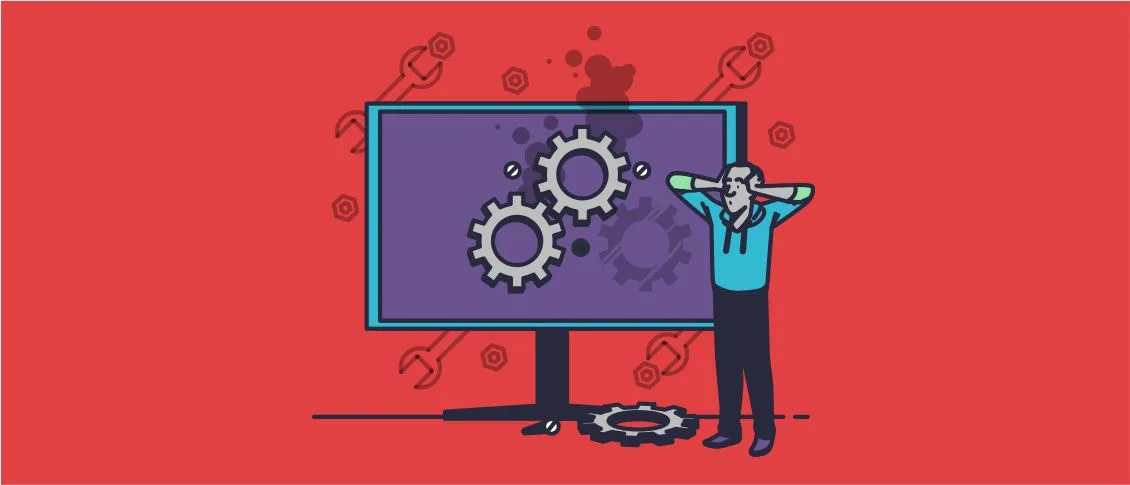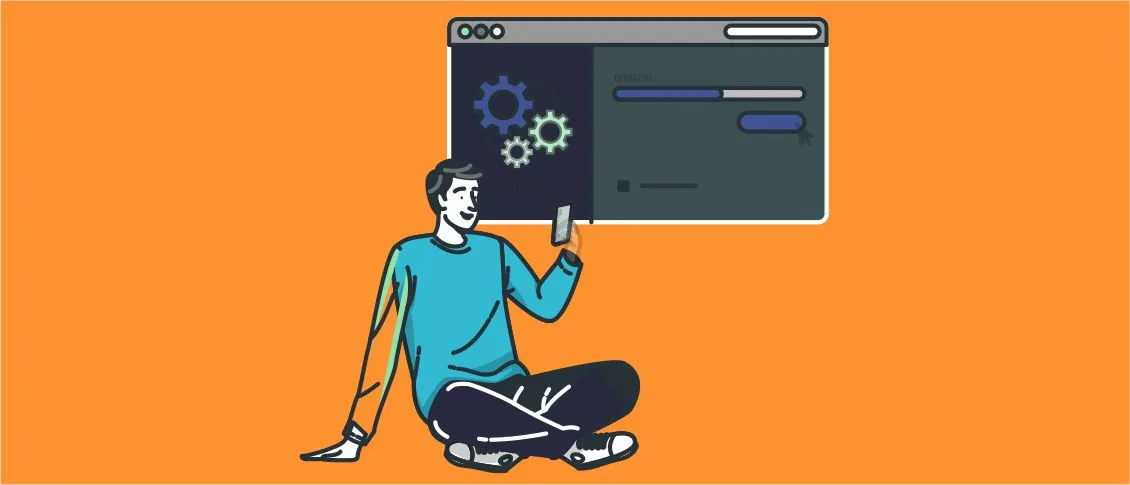Overview
.NET Core offers developers a large number of options for creating applications. There is a huge demand for developers proficient in this technology. But how does it differ from .NET Framework and what do you need to know to use both of them effectively?
.NET Core and .NET Framework are both part of the .NET ecosystem, but they have distinct differences in terms of architecture, purpose, and use cases. In this article, we’ll look at the difference between .NET Core and .NET Framework to help you choose which one to use for your next project. We’ll also explain how to best utilize each one.
Key Differences of .NET Core and .NET Framework
The key differences between .NET Framework and .NET Core can be categorized across several aspects such as platform compatibility, performance, deployment, and use cases. Here’s a detailed comparison:
Platform Compatibility of .NET Core and .NET Framework
- .NET Core:
- Cross-Platform: Supports Windows, macOS, and Linux.
- Containerization: Optimized for use with Docker and other containerization technologies.
- .NET Framework:
- Windows-Only: Limited to Windows operating systems.
- Windows Integration: Deep integration with Windows-specific features and APIs.
Performance and Scalability of .NET Core and .NET Framework
- .NET Core:
- High Performance: Designed with performance and scalability in mind, making it suitable for high-performance applications.
- Optimized for Microservices: Ideal for building microservices architectures due to its lightweight nature and modular design.
- .NET Framework:
- Mature and Stable: Performance is solid for many traditional enterprise applications, though not as optimized as .NET Core for high scalability scenarios.
Deployment Model of .NET Core and .NET Framework
- .NET Core:
- Flexible Deployment: Can be deployed as a self-contained application or framework-dependent deployment. This flexibility allows for side-by-side installations of different versions on the same machine.
- Portable: Applications can be easily moved across different environments and platforms.
- .NET Framework:
- System-Wide Installation: Applications depend on the specific version of the .NET Framework installed on the Windows machine. This can lead to version conflicts and “DLL Hell.”
Open Source and Community of .NET Core and .NET Framework
- .NET Core:
- Open Source: The entire .NET Core framework is open source, with its source code available on GitHub. This encourages community contributions and fosters a large, active developer community.
- Rapid Development: Benefits from frequent updates and rapid development cycles driven by community and Microsoft.
- .NET Framework:
- Closed Source: Although some components are open-source, the framework as a whole is not.
- Slower Updates: Updates are less frequent and are typically bundled with Windows updates.
API and Library Availability of .NET Core and .NET Framework
- .NET Core:
- Modern APIs: While it covers most commonly used APIs, some older .NET Framework-specific APIs might not be available.
- NuGet Packages: Emphasizes modularity, allowing developers to include only the necessary libraries via NuGet packages.
- .NET Framework:
- Comprehensive Library: Includes a wide range of APIs, including older legacy ones, which may be necessary for some enterprise applications.
- Full Framework: Provides a more extensive out-of-the-box library set, beneficial for applications requiring these features.
Use Cases of .NET Core and .NET Framework
- .NET Core:
- Modern Web Applications: ASP.NET Core is a cross-platform web framework for building modern web apps and APIs.
- Cloud and Microservices: Ideal for cloud applications and microservices due to its modular and lightweight nature.
- Cross-Platform Applications: Suitable for applications that need to run on multiple operating systems.
- .NET Framework:
- Enterprise Applications: Often used in large enterprise environments where applications are tightly integrated with Windows.
- Legacy Systems: Best for maintaining and updating existing applications that are already built on the .NET Framework.
- Desktop Applications: Preferred for desktop applications using Windows Forms and WPF, although .NET Core 3.x and later versions have added support for these as well.
Development Tools of .NET Core and .NET Framework
- .NET Core:
- CLI Tools: Includes a command-line interface for development tasks, which is useful for CI/CD pipelines and automated workflows.
- Cross-Platform Development: Supported by Visual Studio Code, Visual Studio for Mac, and other editors.
- .NET Framework:
- Integrated Development Environment: Primarily developed using Visual Studio on Windows, which provides a rich set of features for .NET development.
- Mature Ecosystem: Long-established tooling and extensive third-party integrations.
Future and Evolution of .NET Core and .NET Framework
- .NET Core:
- .NET 5 and Beyond: Represents the future direction of the .NET ecosystem, unifying .NET Core and .NET Framework into a single platform.
- .NET Framework:
- Maintenance Mode: While still supported, it will receive fewer new features as the focus shifts to .NET Core and its successors.
Once we’ve figured out the basic difference between .NET framework and .NET Core, let’s take a closer look at them.
.NET Core vs .NET Framework
.NET Core is the modern, cross-platform, high-performance framework designed for the future of application development, especially for cloud, web, and microservices. In contrast, .NET Framework remains essential for many existing enterprise applications that are deeply integrated with the Windows ecosystem and rely on its comprehensive set of libraries and APIs. The choice between them depends on the specific requirements of your project and your existing technology stack.
Overview of .NET Core
.NET Core is a cross-platform, open-source framework for building modern, high-performance applications. Developed by Microsoft, it represents a significant evolution from the traditional .NET Framework, focusing on flexibility, performance, and modern development practices.
.NET Core is a versatile, high-performance framework that addresses the needs of modern application development. Its cross-platform capabilities, open-source nature, and focus on performance make it an excellent choice for developing a wide range of applications, from web and cloud services to cross-platform and IoT applications. As the .NET ecosystem continues to evolve, .NET Core and its unified successors (starting with .NET 5) are set to play a central role in the future of software development.
Advantages of .NET Core
- Flexibility: Develop and run applications on various platforms.
- Performance: Optimized for high-performance scenarios.
- Modularity: Include only the necessary components, reducing the application’s footprint.
- Modern Tooling: Supports modern development tools and practices, including Visual Studio Code and Docker.
- Community and Ecosystem: Benefits from a vibrant open-source community and extensive ecosystem of libraries and tools.
Use Cases for .NET Core
- Web Applications: Building modern web applications and APIs using ASP.NET Core.
- Cloud Services: Developing cloud-based applications and microservices.
- Cross-Platform Applications: Creating applications that need to run on multiple operating systems.
- Console Applications: Developing lightweight, command-line applications.
- IoT Applications: Building Internet of Things (IoT) applications that can run on various devices.
Overview of .NET Framework
.NET Framework is a software development framework created by Microsoft that runs primarily on Windows. It provides a comprehensive and consistent programming model for building applications with visually stunning user experiences, seamless and secure communication, and the ability to model a range of business processes. Since its initial release in 2002, the .NET Framework has evolved into a mature and stable platform widely used in enterprise environments.
.NET Framework remains a vital platform for many existing enterprise applications, offering a stable and comprehensive environment for Windows-based development. While .NET Core (and the unified .NET platform) represents the future of .NET, the .NET Framework continues to be a critical tool for maintaining and enhancing legacy systems and for projects deeply tied to the Windows ecosystem. The choice between .NET Framework and .NET Core should be based on the specific needs and context of the project, considering factors such as platform requirements, existing infrastructure, and future development goals.
Advantages of .NET Framework
- Comprehensive Library: Extensive built-in libraries that cover a wide range of functionalities.
- Stable and Mature: Established platform with a proven track record in enterprise environments.
- Windows Integration: Deep integration with Windows, making it the go-to choice for applications that leverage Windows-specific features.
- Rich Development Tools: Supported by Visual Studio, a powerful IDE with comprehensive tools for development, debugging, and deployment.
Use Cases for .NET Framework
- Enterprise Applications: Building large-scale, enterprise-grade applications with complex business logic.
- Windows Desktop Applications: Developing desktop applications using Windows Forms or WPF.
- Legacy Systems: Maintaining and upgrading existing applications built on earlier versions of the .NET Framework.
- Web Applications: Creating web applications and services using ASP.NET.
What is .NET core vs .NET Framework?
| Point | .NET Core | .NET Framework |
| Open Source | Open | Closed |
| Cross-Platform | Cross-Platform | Windows-Only |
| App Models | It does not support desktop app development and is more oriented towards web, windows mobile and windows store | It is used to develop both desktop and web applications and also supports windows forms and WPF apps |
| Installation | Installed independently of the underlying operating system because it is cross-platform | Installed as a single package for the Windows operating system |
| Shipping & Packaging | Delivered as a set of NuGet packages | Delivered as a whole package |
| Performance and Scalability | Provides high performance and scalability | Less efficient than .NET Core |
| Security | No code access security feature | There is a code access security function |
| Rest APIs | Supports | Supports |
.NET Core vs .NET Framework – Which is Better?
Deciding whether .NET Core or .NET Framework is better depends largely on your specific project requirements, existing infrastructure, and future goals. Here’s a comparison to help you determine which is more suitable for your needs (.NET Framework vs Core):
Advantages of .NET Core:
- Ideal for applications that need to run in multiple environments.
- Optimized for performance, especially suited for scalable and high-performance applications.
- Supports modern development methods including microservices and containerization (Docker).
- Fully open source, allowing for community input and greater transparency.
- Modular architecture allows developers to include only the required libraries, resulting in a smaller application.
- Benefits from frequent updates and a fast development cycle.
Advantages of .NET Framework:
- Deep integration with Windows, making it suitable for applications that rely on Windows-specific features.
- Created since 2002, it has an extensive ecosystem of libraries and tools.
- Includes a wide range of APIs and libraries, including deprecated ones that may be required for legacy applications.
- Many existing enterprise applications are built on the .NET Framework, making them easy to maintain and update.
When you should choose .NET Core:
- If you are starting a new project and need cross-platform support.
- If your application needs to be highly scalable and performant.
- If you are developing a cloud or microservices architecture.
- If you want to utilize the latest development practices and tools.
- If you prefer open source frameworks and a community-driven development process.
When to Choose .NET Framework:
- If you are maintaining or upgrading an existing application built on .NET Framework.
- If your application relies on Windows-specific features or legacy APIs that are not available in .NET Core.
- If your project is a desktop application using Windows Forms or WPF and you are not yet ready to move to .NET Core 3.x or later.
- If your organization has a significant investment in .NET Framework and migrating to .NET Core is not feasible in the short term.
Microsoft is consolidating .NET Framework and .NET Core into a unified platform with .NET. This unified platform aims to combine the best of both worlds, offering cross-platform capabilities, high performance, and a comprehensive set of libraries. Therefore, for new projects, considering .NET 8 or later versions is also a strategic choice. Ultimately, the decision should be based on the specific needs of your project, including the environment it will run in, the features it requires, and your long-term development strategy.
Summary
Let’s summarize. What is the difference between .NET Core and .NET Framework? The .NET core is a subset of the .NET framework. The .NET core is also an up-to-date version of the NET framework. NET framework is a free and open source development platform (several packages are available). The .NET core is cross-platform and can be used to create, design and develop a variety of applications on Windows, Mac OS and Linux. It can also be used to design, code and execute a range of applications or software that may include desktop, mobile, machine learning, online, microservices, games, IoT, etc.
While creating any project from scratch, we rely on the .NET kernel which also provides us with an easy CLI (Command Language Interface) which most of the developers prefer to use instead of IDE (Integrated Development Environment). .NET framework is a software where applications are developed and executed on Windows based only. The .NET core supports microservices, as a result it is possible to develop software or applications based on microservices, while these services are not supported by the .NET framework.
The choice between .NET Core and .NET Framework depends on the specific needs of your project, the operating environments you are targeting, and whether you are starting a new project or maintaining an existing one. The choice depends entirely on the developer: if you need to develop a project from scratch, it needs to run on multiple platforms, work with CLI, and require microservices when developing software, you can certainly prefer .NET Core. If your project has already been developed earlier, needs to run only on Windows, needs security, requires WPF applications or ASP.NET web forms, then .NET Framework will be a great option.
Frequently Asked Questions
Is .NET Core a replacement for the .NET Framework?
No, both .NET Core and .NET Framework have their advantages and disadvantages, and both can be used depending on your needs.
Does .NET Core have a future?
It is supported by Microsoft and is used for a wide range of applications, including web, mobile, desktop, and cloud services. The future of .NET Core looks bright as the development community is growing and the number of applications built on it is increasing.
Does .NET 8 replace the .NET Framework?
No.
Which is better – .NET or .NET Core?
.NET Core is a redesigned version of the framework that includes everything you need to build robust web applications. .NET Framework lags behind with less scalability and performance.
Why is .NET Core faster than the .NET Framework?
.NET Core is faster because of its modular architecture. It offers lightweight versions of the framework’s core components, making it easier to develop cross-platform applications. Microsoft has intentionally rebuilt many .NET features in .NET Core in an effort to improve performance.
Can you mix .NET Core and .NET Framework?
Technically no, but you can use both frameworks configured in the same project. You can do this by replacing existing .NET projects with a multipurpose .NET Core project.
Alternatively, you can create a separate project for each framework. Save the existing projects and create a new .NET Core project.
Is .NET Core part of the .NET Framework?
Microsoft released .NET Core in 2016 as a complete redesign of the .NET Framework. The new version could run on Windows, macOS, and Linux, unlike the .NET Framework, which only runs on Windows. Over time, it added more interesting features that the old framework lacked.
When you should not use .NET Core
If applications require technologies such as workflow, webforms, or WCF that are not in .NET Core.
If applications are built to run on Windows only.
If you don’t want to deal with constant updates and changes.
When should I not run the .NET Framework?
If the project requires cross-platform integration.
If the project requires microservices development.
If the project relies heavily on CLI (command line interface) because .NET Core is CLI-appropriate.
Softacom will provide you with experienced .NET Core and .NET Framework professionals. Partnering with them will provide you with personalized guidance, avoid common mistakes, and ensure that your software development is on the right track.